Facebook Data Deletion Instructions
- Go to Your Facebook Account’s Setting & Privacy. Click ” Setting “.
- Then, go to ” App and Websites” and you will see all of your App and Websites activities.
- Select the option box of KaPartner.
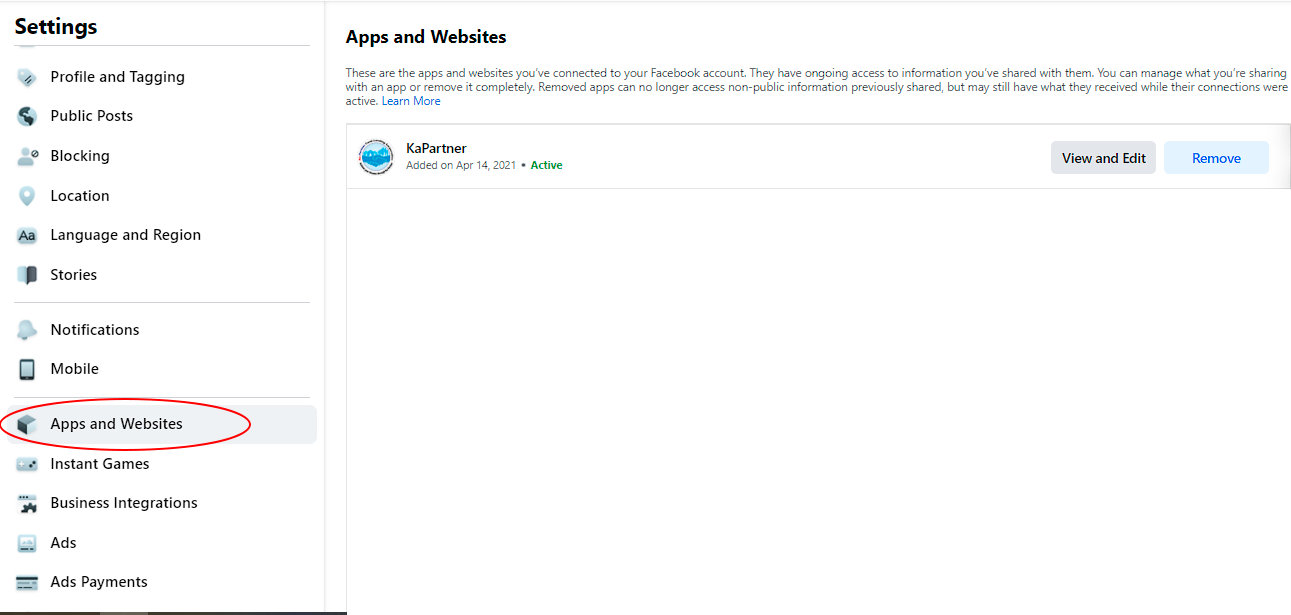
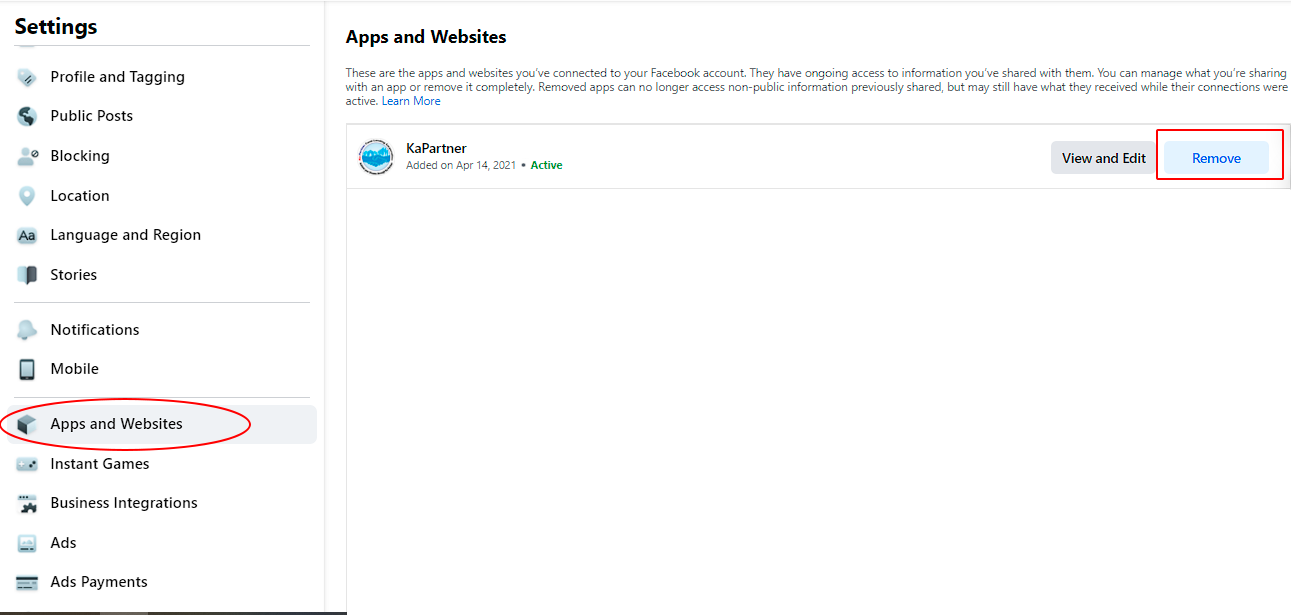
- Click ” Remove” button.
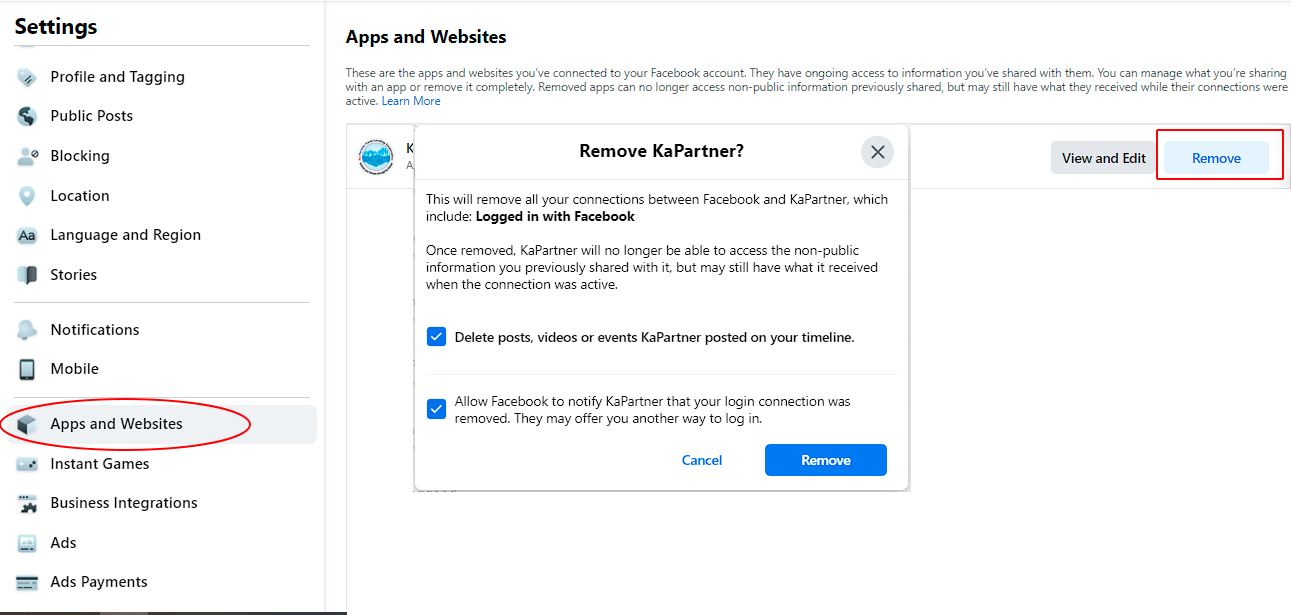
- Congratulation , you are successfully remove your app activities.